Managing Fulfillment Lookups
The following topics explains the various lookups you can create for timeslot configuration.
Managing Location Timeslot Type Lookup
As a market coordinator, you can now create and manage timeslot definition types to categorize scheduled fulfillment windows. By configuring types such as Regular, Premium, or Discount, you define distinct levels of service and pricing for each timeslot. This approach helps you encourage off-peak usage through discounted options, offer premium choices for faster or more specialized services, and maintain better control over your store’s operational load. In turn, you can align your scheduling and pricing strategy more precisely with your business objectives, ensuring that your customers enjoy a tailored and transparent fulfillment experience.
This lookup defines labels for timeslot categories used in the Order Management application. Stores and fulfillment locations can associate an optional type to each timeslot or timeslot exception, enabling more granular control over fulfillment pricing and scheduling.
These values will appear in a store or warehouse configured timeslots. In the example below, timeslots have been configured with different service level and pricing. The timeslot for Monday 4PM has been set to premium whereas the same timeslot on Tuesday has been defined as Free.
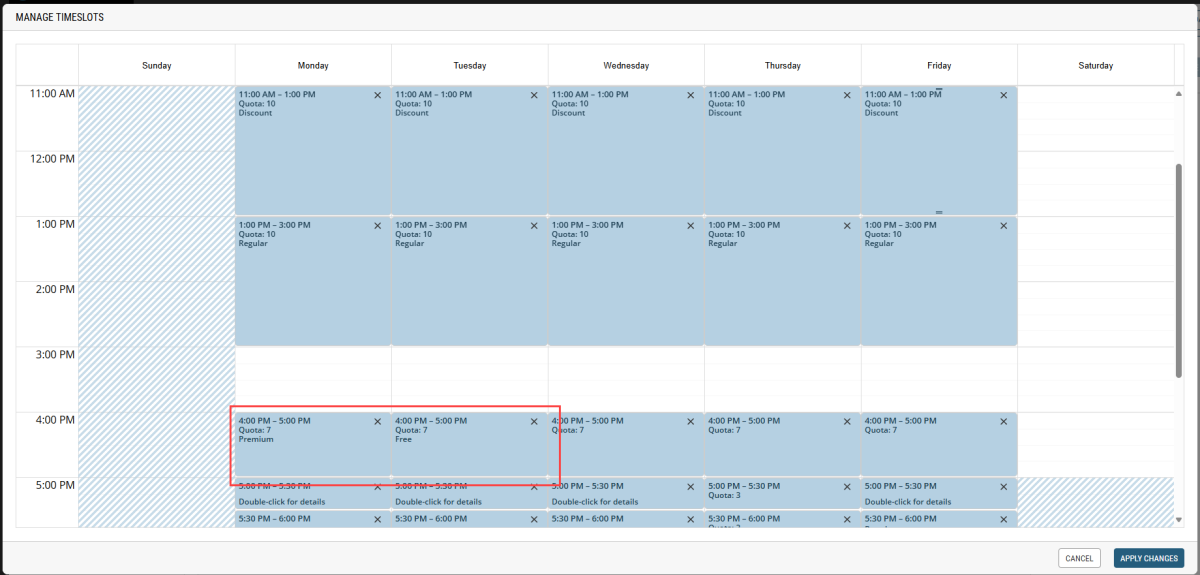
Figure 1 - Timeslot lookup example
In Orckestra Commerce Cloud 5.8, a new lookup named FulfillmentTimeslotType has been added to support the definition of timeslot types. It provides a default set of values, which you can further customize to meet your unique operational needs.
To access the lookup list in Orckestra Commerce Cloud:
| 1. | In the Order Management application, click the hamburger menu. |
| 2. | Click Settings at the bottom of the menu |
| 3. | Under Profiles, click Lookups. |
In the lookup list, you will find this lookup under Fulfillment Timeslot Type.
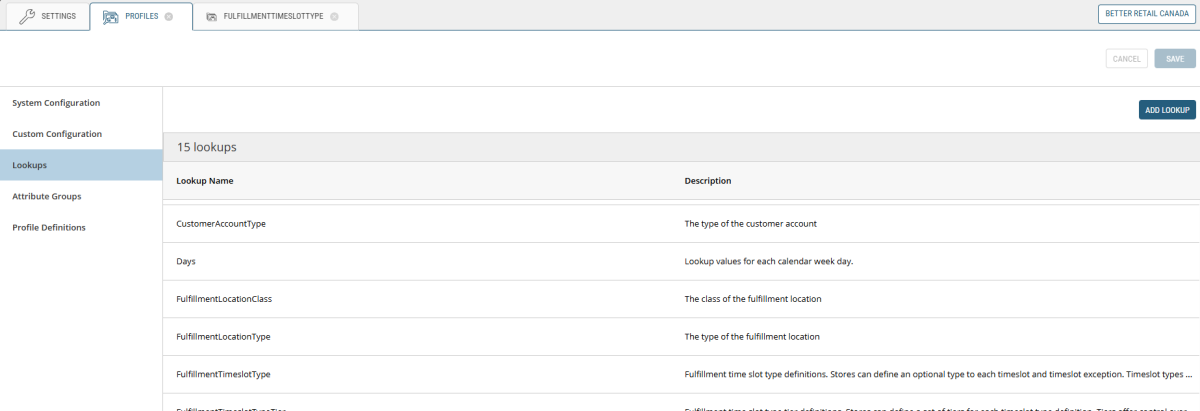
Figure 2 - Lookup list
| 4. | Click Lookup Values in the left-hand side menu. The lookup values are displayed |
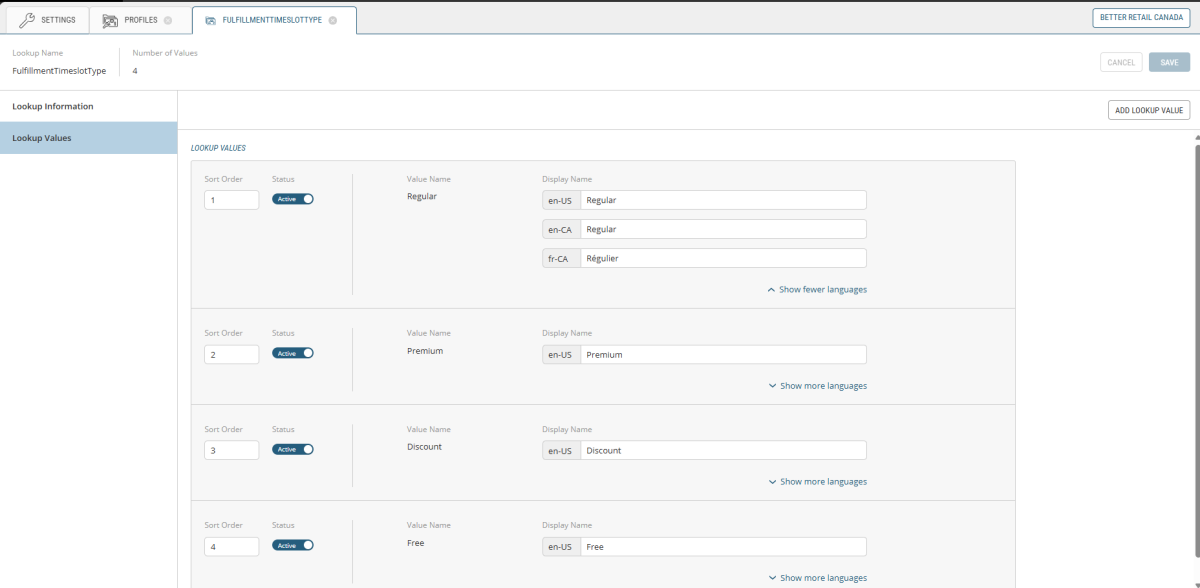
Figure 3 - Fulfillment timeslot type values
In here, you can sort the order of the values, define their display names according to the language-culture set in your platform and activate or deactivate a value, when needed.
You can also click Add Lookup Value at the top-right to add a value to the existing list.
For more information on lookups see Modifying Lookups