Orckestra Commerce Cloud version 5.8
Orckestra Commerce Cloud version 5.8 introduces a new mechanism improving the selection of scheduled fulfillment options by consumers and agents. It also offers new features adding flexibility to the definition of fulfillment timeslots and improves the protection of personal data. The following highlights the major changes for this release with a more detailed list of changes available in the sections below.
Orckestra Commerce Cloud 5.8 modifies the way orders are initiated in the OMS by simplifying choices. When defining fulfillment for a specific date and timeslot, the list of interactions and choices are simplified to one choice in an aggregated list presenting all options in one place. Furthermore, timeslot options can be assigned a type and specific price, offering retailers more flexibility when defining fulfilment options.
We also updated our e-commerce Reference Application and PIM to support product display names up to 256 characters.
Orckestra Commerce Cloud 5.8 also brings improvement to the management of personal data stored in Orckestra solutions. Customers are now able to obtain copies of data supplied to a solution. We have added a new extract in our Analytics module to provide this data. As well, we offer a new automated process that detects and deletes data no longer legally allowed to be stored.
Improvements to Orckestra Order Management (OMS)
Fulfillment Timeslot Type and Pricing
Orckestra Commerce Cloud (OCC) 5.8 introduces new features for fulfillment timeslots configured for fulfillment location pickup and delivery hours. Timeslots can now be assigned a type and price. Furthermore, timeslots exceptions now make it possible to set type and price exceptions for individual dates.
These features give grocers and retailers more flexibility when offering their consumers specific dates and times for fulfillment. As always, a calendar of timeslots can be defined for pickup or delivery hours of operations for each day-of-week at a location. But starting in OCC 5.8, it's now possible to define timeslot type and price for each location, and to assign a type to each timeslot. Through this feature, fulfillment timeslots more desirable to consumers, such as Friday evening or Saturday afternoon, can be priced higher. Alternatively, less popular times, such as Tuesday afternoons, can be priced lower to incite customers in choosing them and bring uniformity on picking staff workload.
The following figures depict the definition and configuration of timeslots types seen from the OMS:
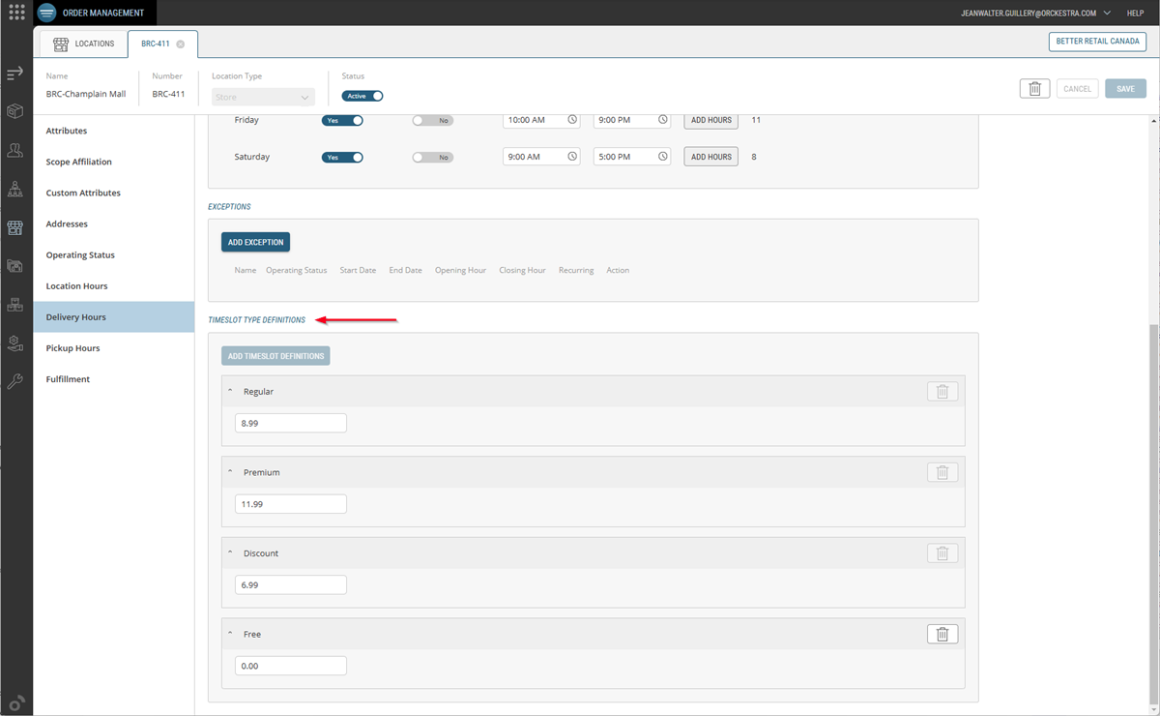
Figure 1 - Location Timeslot Type Definition and Price
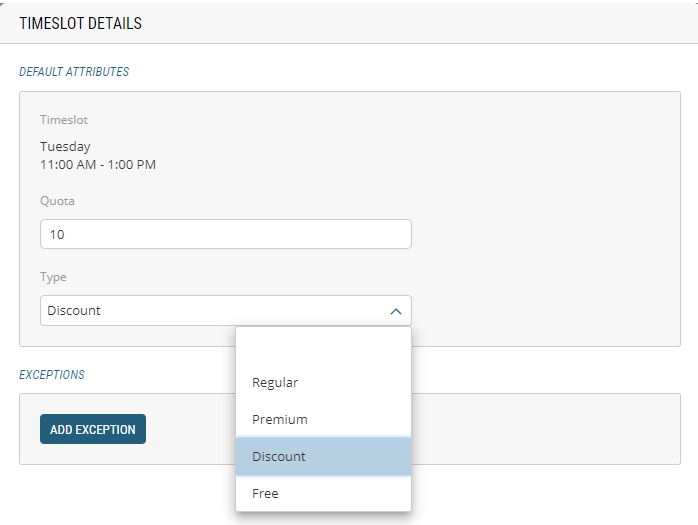
Figure 2 - Location Timeslot Type Assignment
Fulfillment timeslot exceptions are also improved to offer this feature. Complementing timeslot quota, exceptions now support a type and price exception by specific date. This feature makes it possible for a grocer to switch a timeslot from a regular type to a premium type on a special holiday. For example, Tuesday afternoon timeslots may typically bear type Regular. But if New Year's Eve happens to fall upon a Tuesday, timeslots on that particular afternoon could exceptionally be assigned type Premium.
The following figure depicts the interface through which a user can assign a quota, a type as well as exceptions for both quota and type for a given timeslot.
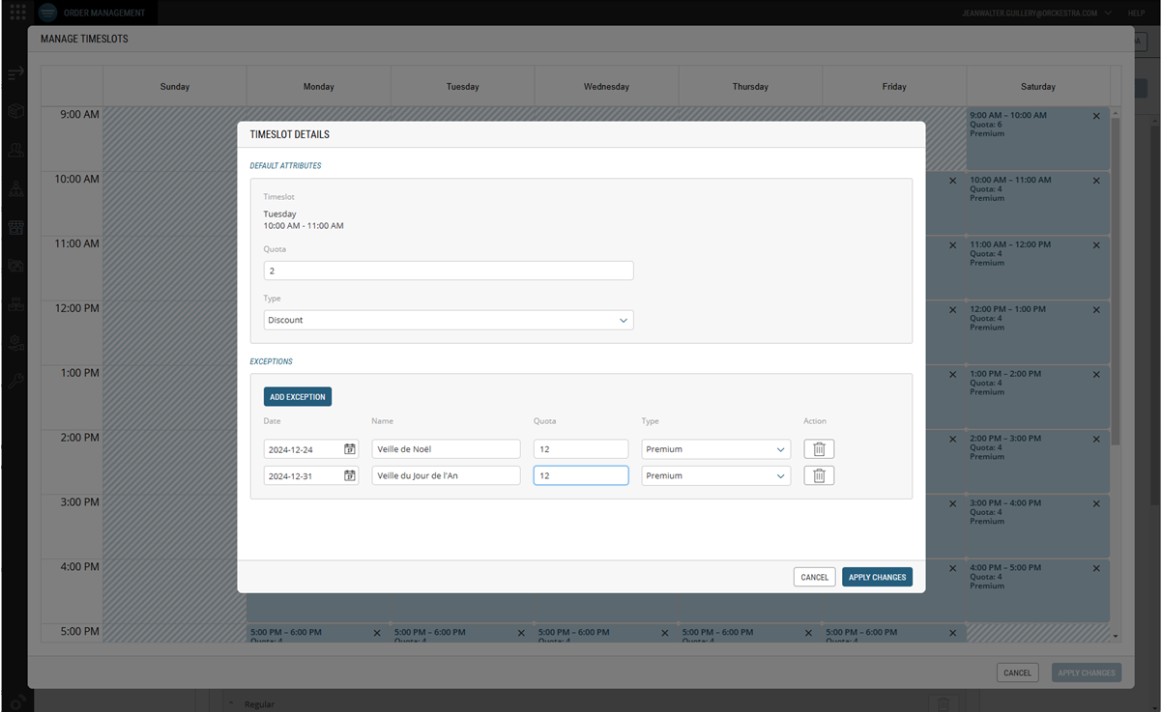
Figure 3 - Location Timeslot Details With Exceptions
Timeslot quotas and types are optional. In the event no type is assigned to a timeslots, fulfillment fee defaults the fulfillment provider's default fulfillment fee.
Aggregated List of Scheduled Fulfillment Timeslot Options
OCC 5.8 introduces a new way to expose scheduled fulfillment options. The new set of options is accessed through an API and destined to both OMS and front-end experiences wishing to expand the breadth of fulfillment options offered to online consumers and CSR agents.
With this feature, all scheduled fulfillment methods are offered in a single view designed to present all options without imposing a successive set of choices leading to the selection of a timeslot. Consumers are invited to choose whether they want an order shipped or if they prefer to pick it up in a store. Using this choice, all fulfillment options, stemming from all fulfillment methods and locations, are presented in one place. The aggregated list of scheduled fulfillment options are presented in a clear calendar view. The calendar view is offered by week or by day based on the number of options offered.
To make options clearer and easier to evaluate, timeslot options are categorized and grouped with colour accents to clearly distinguish the choice of method and fulfillment location. Each option presented further includes a type, specific fulfillment cost, details on the date & time commitment as well as an optional available capacity if timeslots are configured to be limited by quotas. Retailers can also elect to limit the number of options for each fulfillment method. Through this feature, a wider range of methods can be offered, each presenting their list of top priority options.
For example, a retailer could offer delivery timeslots from the two stores nearest the destination, alongside broader and less expensive timeslots options from a warehouse. This strategy limits options to timeslots from a comfortable three locations, but guarantees there is at least one less expensive warehouse option.
The following screenshot depicts this scenario. It presents the list of timeslots stemming from multiple fulfillment providers and fulfillment locations. It also shows how optional type, specific price and quota are displayed.
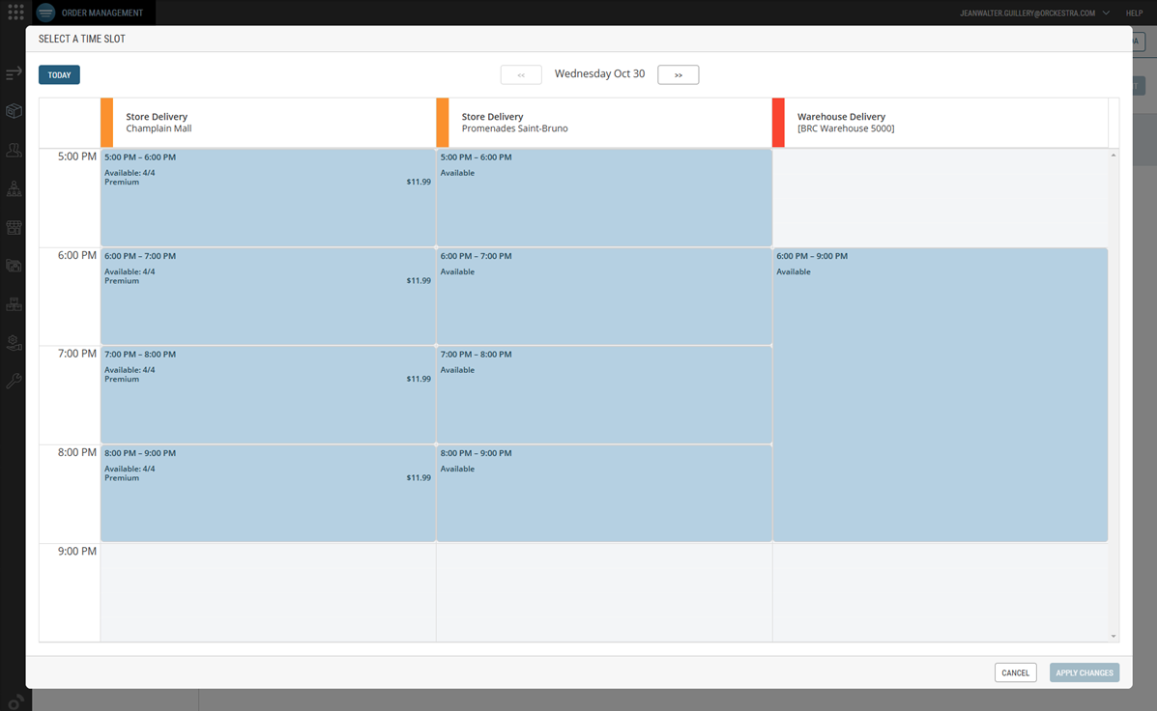
Figure 4 - Order Fulfillment Multiple Timeslot Options
With this feature, the Orckestra platform offers a wider set of scheduled fulfillment options for online consumers. Retailers benefit from the improved experience offered to both online consumers and CSR agents using the OMS to create and submit orders on behalf of customers.
For more information see :
| • | Managing Timeslot Definitions |
| • | Managing Fulfillment Lookups |
| • | Managing Timeslots |
| • | Timeslot and Quota Management |
| • | Managing Timeslots Quota and Exceptions |
| • | Creating an Order |
New Order Creation Wizard
This feature aggregates the entire list of all scheduled fulfillment options in one place, thereby reducing the number of prior options needed to be captured. Consequently, OCC 5.8 introduces a simplification to the order creation wizard. It is reduced from three to two steps, and the second step is standardized to the selection of an address.
The first step remains the selection of the customer. Then, the choice of fulfillment method - e.g. Shipping of Pickup - is simplified to a simple command button taking users to the second step. The second step consists in the collection of an address; the pickup address for pickup orders, and the destination address for orders shipped to consumers.
The following figures depict changes to the OMS order creation wizard:
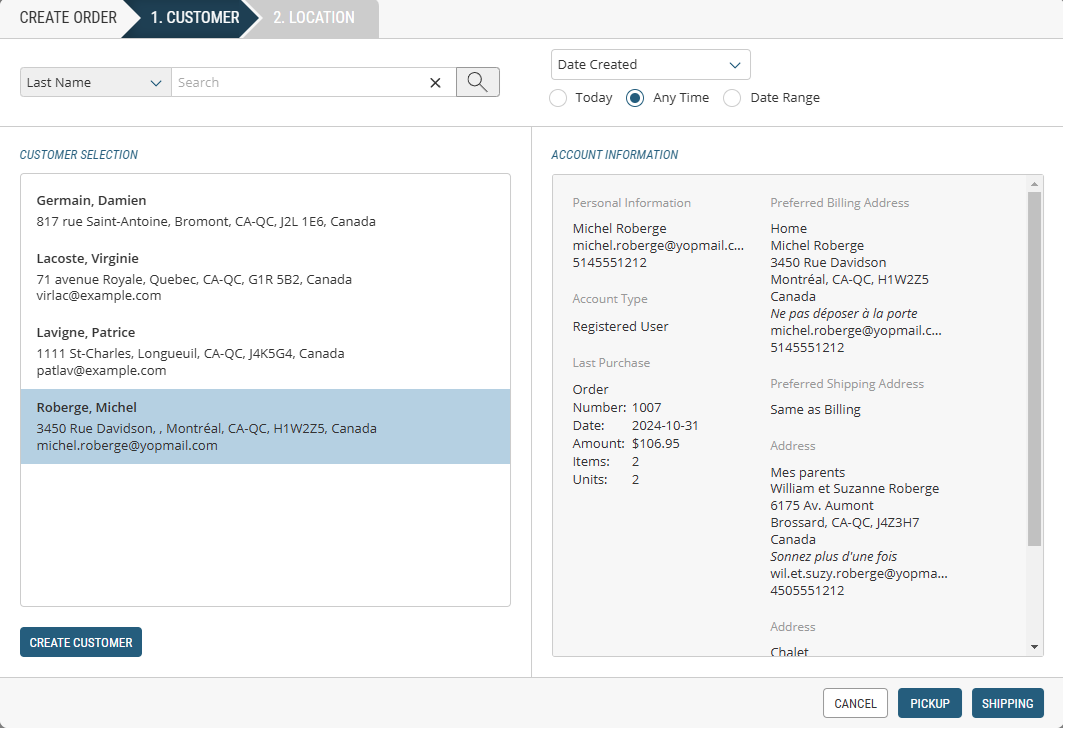
Figure 5 - Order Creation Wizard Customer Selection with Command Buttons
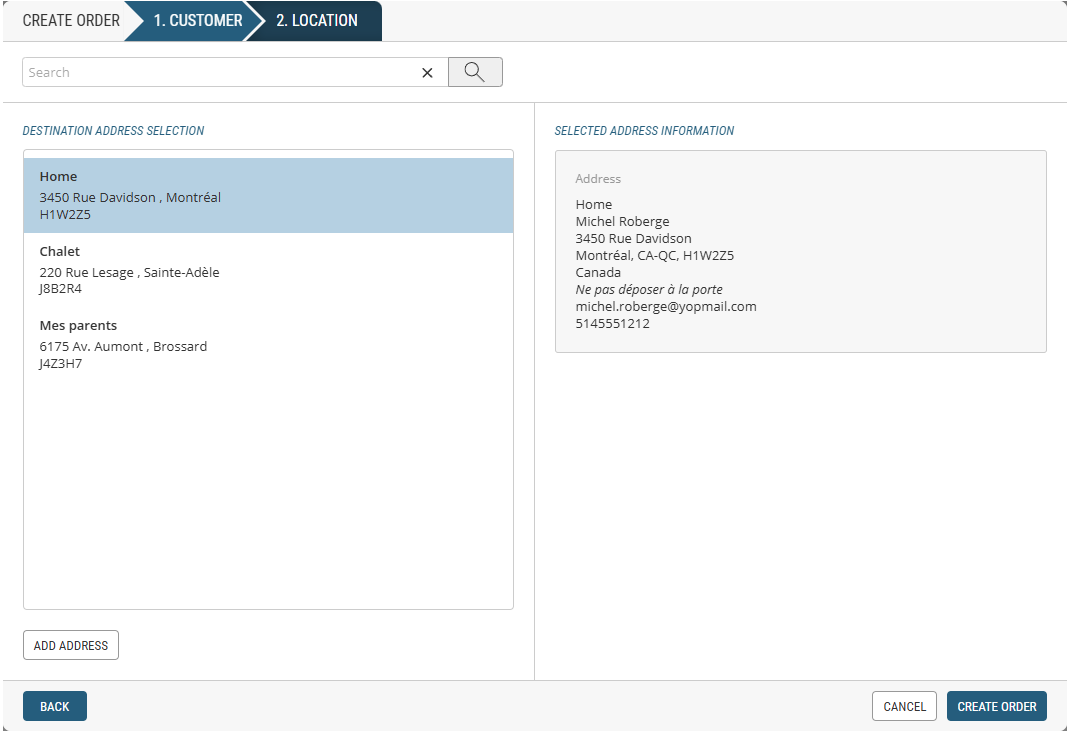
Figure 6 - Order Creation Wizard Address Selection
Improvements to Product Information Management (PIM)
We have updated our e-commerce Reference Application and PIM to support product display names up to 256 characters. This enhancement includes the following improvements:
| • | Reference Application Update: URLs on the starter site now handle long product display names, allowing products with display names of up to 256 characters. |
| • | PIM Details Page: The PIM details page allows product display names up to 256 characters, giving merchandisers greater flexibility in managing detailed product names. |
| • | PIM Category/Search Results Pages: The product display names in both category and search result pages in the PIM now accommodate the full length of product names, to ensure consistency across the application. |
To allow Product Display Name values longer than 128 characters, the following manual change must be made to the web.config file of the Product web site to include the following:<httpRuntime maxUrlLength="512" />