Activating product variants
Like products, variants are only visible in the Order Management application when they are active in the Product Management. Variants can be activated at the dependent scope level, independently from their parent scope. For example: a variant can be deactivated at the sales scope level but can be active at the dependent scope level.
Product Status Determined by Base Product
In previous versions of Orckestra Commerce Cloud, when a product had grouped variants, the status of the product was solely determined by the first variant in the list. As of Orckestra Commerce Cloud 5.5, the product status is now determined by the status of the base product. This means that when you have multiple variants grouped under a base product, the product status is reflected by the status of the base product, ensuring consistent and accurate representation across all your channels.
You no longer have to worry about inconsistent product statuses caused by individual variant statuses. The base product's status now serves as the single source of truth, giving you a clearer view of your product catalog.
With this improvement, managing the status of your products becomes much more efficient. You can now easily update the base product status, and all associated variants will automatically reflect the change, saving you time and effort.
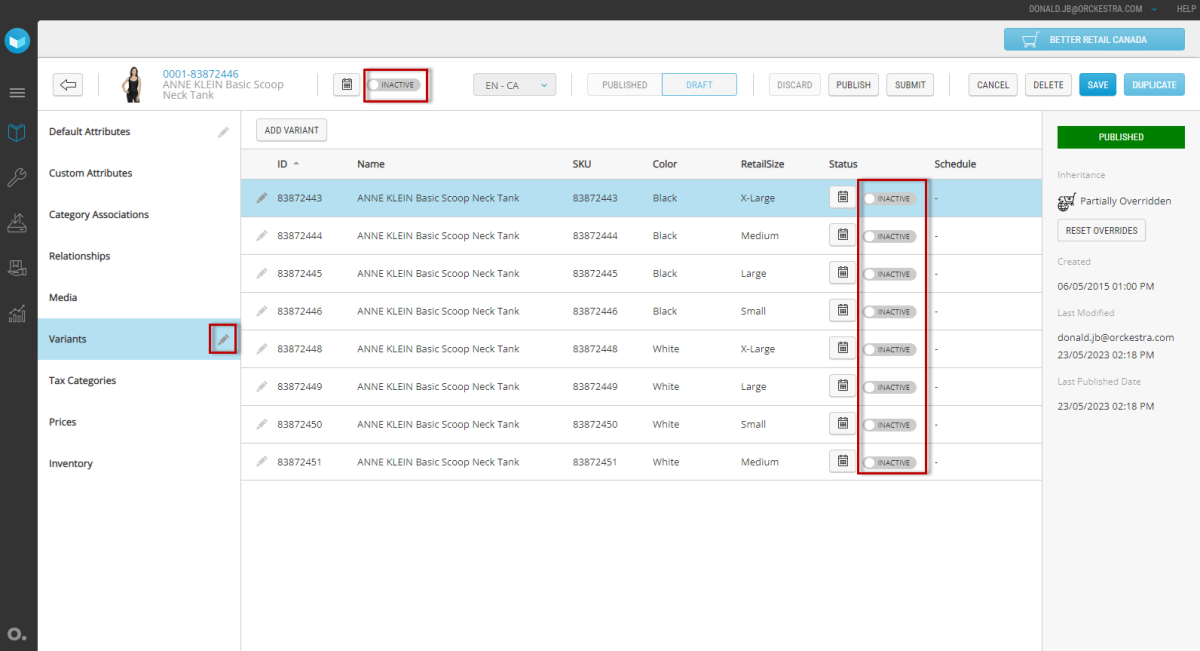
Figure 1 - Base Product and Variant Status
Activating an inactive variant
| 1. | Access product detail. |
| 2. | Click the Variants tab in the navigation panel on the left. |
| 3. | Click the gray Inactive toggle for the variant that you need to activate. |
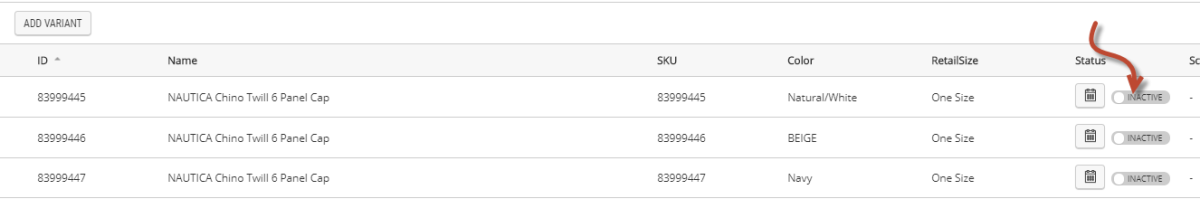
Figure 2 - Inactive variants
The toggle color changes to green and the text within it now reads Active.
Important: the product must be published to apply the changes and display the new variants.
| 4. | Follow your internal publication workflow (Save and Submit or Publish). |
Result: The product now appears in the Order Management application and on the website in associated categories
REFERENCES
| • | Activating a product |
| • | Deactivating a Product |
| • | Deactivating product variants |
| • | Scheduling the Publication of products |
| • | Scheduling the publication of variants |